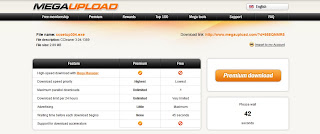no problem...even i had problem to download from Megaupload
i have here presented a very simple guide to download a file from Megaupload
suppose you have a link like : http://www.megaupload.com/?d=95EQNMR5 which is the link to download CCleaner 3.04.1389
Step 1
Copy the link http://www.megaupload.com/?d=95EQNMR5 and paste it in our web browsers address bar and press enter
Step 2
now when the site is loaded you can see many option the main two options are PREMIUM DOWNLOAD and the timer below it
now there it is noted to " Please wait 42 seconds" so just relax for than many seconds
Step 3
after the timer comes to 0 then the page looks somewhat like this
now just click on the regular download there will pop-up as to download the file
save it where you like and this is done
if you have any doubt then you can comment your doubts...:)
hope you find this helpful...